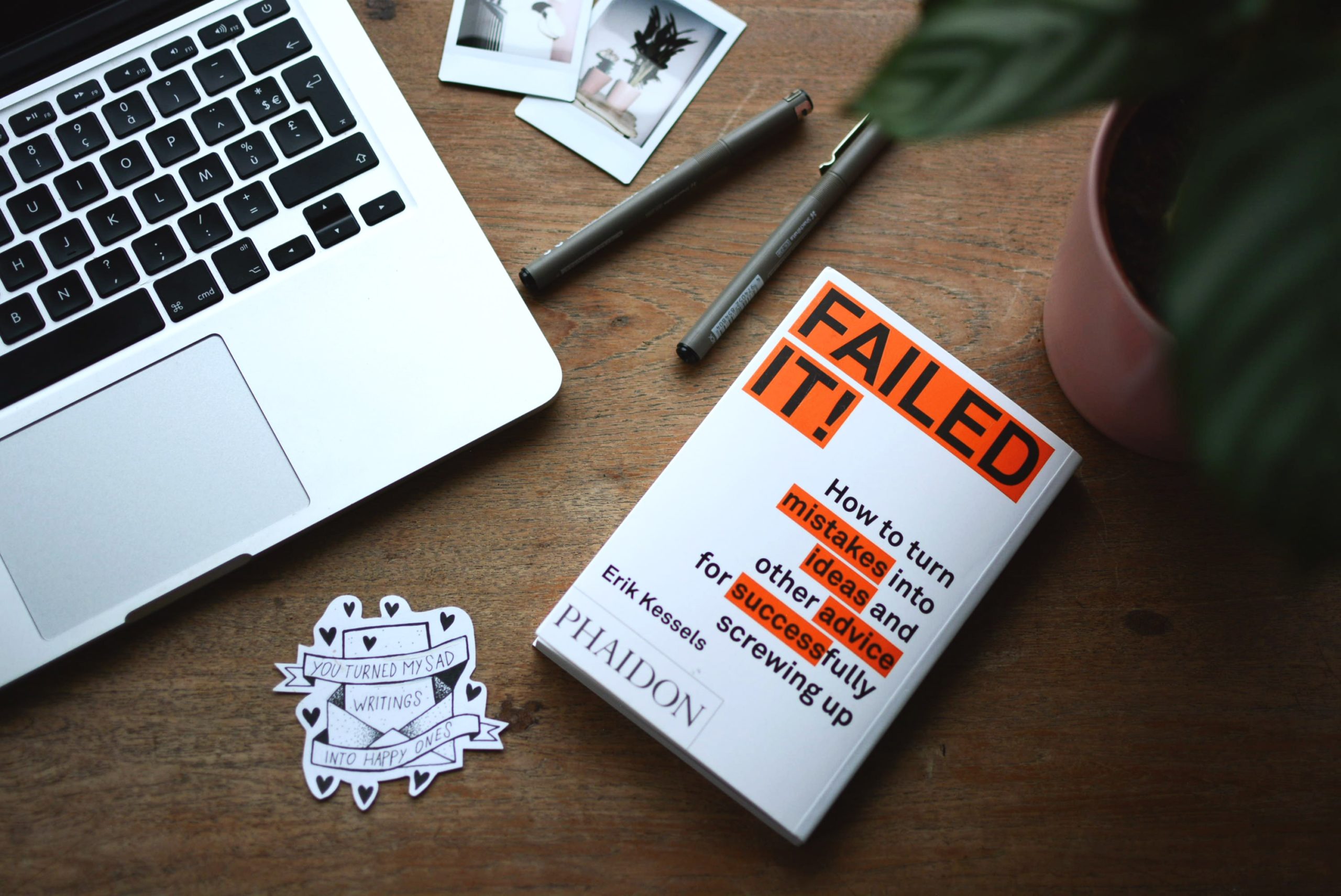Yesterday I spent a good 7 hours finding code from a mothballed work project onto one of my personal Namecheap servers with the aim of having a working demo on this site.
The last time I had accessed the code was about a year and a half ago and since the project was shelved internally the test database had been deleted. This presented an opportunity for me to move code from one area to another, rebuild a database and familiarise myself with Symfony.
My plan was to use my home PC to edit the code but connect to the database on the Namecheap server via SSH. I was successful in setting up the MySQL database on the server, getting MySQL workbench to connect and read/write to the database, everything was looking good.
Then came my down fall, I installed PuTTY to connect via SSH, I followed the very helpful Namecheap guide on how connect via SSH using keys every step of the way, copy and pasting keys, server credentials, port numbers etc. until I got to the console Window:

As I had been successfully copy and pasting my way through the guide it was second nature to keep doing it as I was in the flow, I am familiar with terminals not indicating that you are putting in your password, such as GitHub in Visual Studio Code, so when I copy and pasted in my login and passphrase and nothing was appearing I assumed all was well.
3 hours later and repeated creation of keys, copy and pasting in details and numerous forums and guides I was at a loss as to why it wasn’t working, until I accidentally it the keyboard when on console window.
A wave of relief and realisation of my own stupidity hit me as to why it wasn’t working, all this time I hadn’t been putting in my login credentials and I assume that I wasn’t doing anything wrong. I wasn’t receiving any feedback from the system and coupled with my past experience with Visual Studio Code terminal, I assumed that I had made a mistake further up in the process.
On reflection this is a good example of a user using a system in a way that probably wasn’t anticipated with no feedback that they weren’t putting in information that may prevent them from progressing. If there has been a text warning after I had hit enter informing me that I had left the field blank I would seen my error straight away.
Tldr: Turns out using a short cut I that use everyday (CTRL+C & CTRL+V) actually added 3 hours to my day.